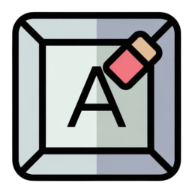Remove Text from Image
AI-powered text removal tool that intelligently removes text, watermarks, and unwanted textual elements from your images while seamlessly reconstructing the background.
No sign-up required • 10 free images daily
Upload Your Image
Drag & drop an image here, or click to browse your files
Supports JPG, PNG, WebP files up to 10MB
💡 Sign in to save your creations and access more features
Free accounts get 10 credits per day. Upgrade for unlimited usage.
Remove Text from Image

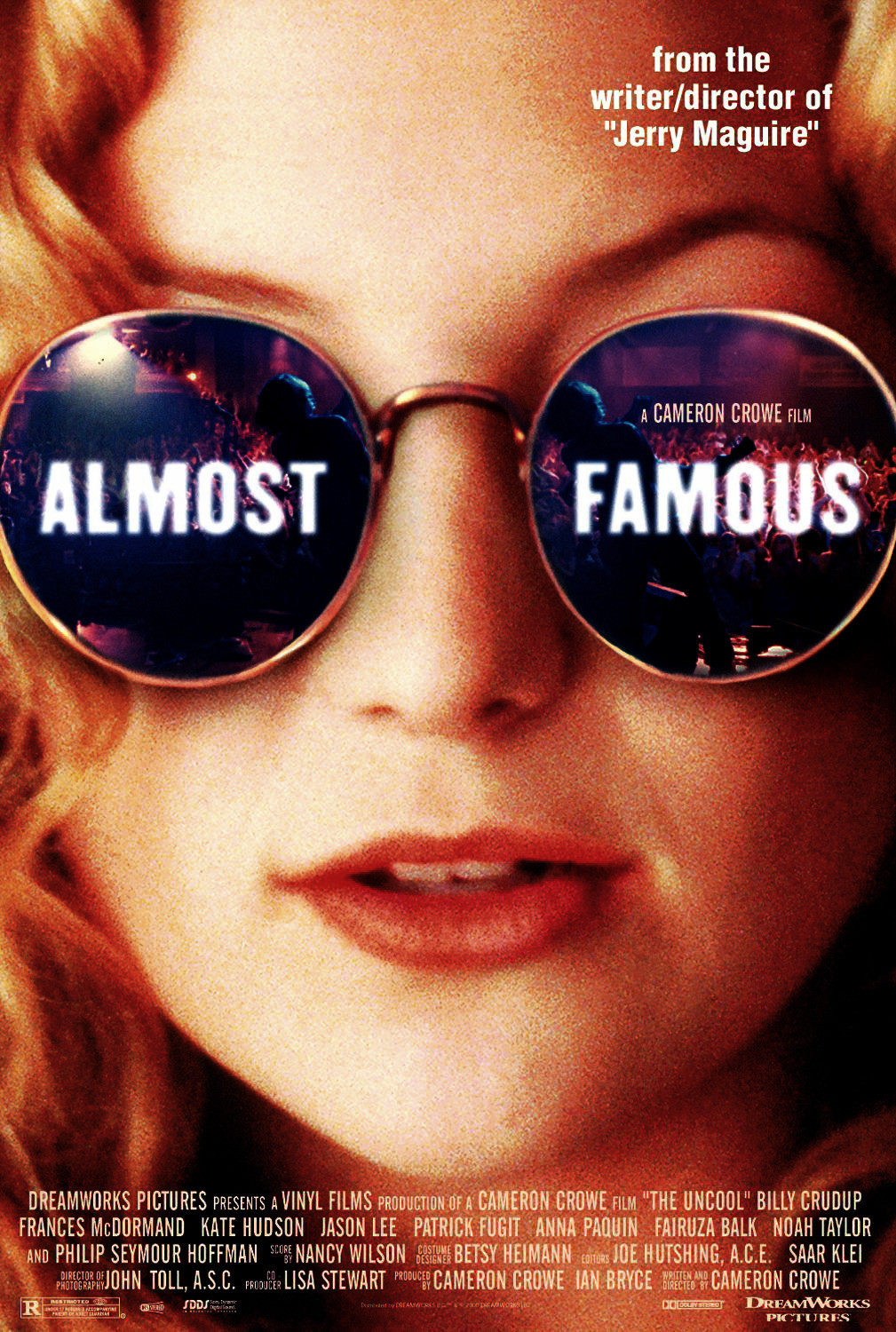
Smart Background Reconstruction


Perfect for Every Text Removal Need
- Remove watermarks from photos
- Delete text from image screenshots
- Clean up social media images
- Remove captions and subtitles
- Erase unwanted text overlays


Simple Text Removal Process
- Upload your image
- Draw over text to remove
- AI processes automatically
- Download your clean image


Key Features of Text Removal Tool
Explore the powerful capabilities that make our text removal tool the smart choice for cleaning up your images.
Advanced Text Detection
Automatically detects and removes various types of text including watermarks, captions, logos, and overlaid text with high accuracy.
Smart Background Fill
Our AI doesn't just erase text—it intelligently reconstructs backgrounds to create seamless, natural-looking results.
Multiple Text Types
Specialized processing for different text types ensures optimal removal results whether you're removing watermarks, captions, or social media overlays.
Batch Processing
Remove text from multiple images simultaneously, perfect for content creators and businesses with high-volume text removal needs.
Privacy Protection
Your images are processed securely and deleted after text removal, ensuring your personal photos and content remain private.
User-Friendly Interface
Intuitive design makes text removal accessible to everyone—no technical expertise required to achieve professional-quality results.
Frequently Asked Questions About Text Removal
Have another question? Contact us via email or through our support center.
How does AI text removal from images work?
Our AI text removal tool uses advanced deep learning algorithms to detect and remove text, watermarks, and textual elements from images. The AI analyzes the image content, identifies text areas, and intelligently reconstructs the background to create natural-looking results where text once appeared.
What types of text can be removed from images?
Our tool can remove various types of text including watermarks, logos, captions, subtitles, overlaid text, social media handles, timestamps, and any other textual elements. It works best with clearly visible text that contrasts with the background.
How many credits does text removal cost?
Each text removal process typically requires 2 credits, depending on the complexity of the text and image size. Our free plan provides 5 credits daily, while paid plans offer 200-3000 credits monthly for more extensive usage.
What file formats are supported for text removal?
Our text removal tool supports common image formats including JPG, PNG, and WEBP. The maximum file size allowed is 10MB. For optimal results, we recommend using images with clear, visible text that needs to be removed.
Will the background look natural after removing text?
Yes, our AI uses advanced inpainting technology to intelligently reconstruct the background where text was removed. The system analyzes surrounding pixels and textures to create seamless, natural-looking results that appear as if the text was never there.
Can I remove text from multiple images at once?
Yes, our tool offers batch processing that allows you to remove text from multiple images simultaneously. Free users can process individual images, Starter plan users can batch process up to 5 images, and Premium users can process up to 10 images at once.
Is my data secure during text removal processing?
We take privacy seriously. Your uploaded images are processed securely and deleted after text removal is complete. We do not store your images longer than necessary for processing, and we never use your content for training our AI models.
Remove Text from Your Images Today
Join thousands of users already creating clean, text-free images with our advanced AI text removal technology.